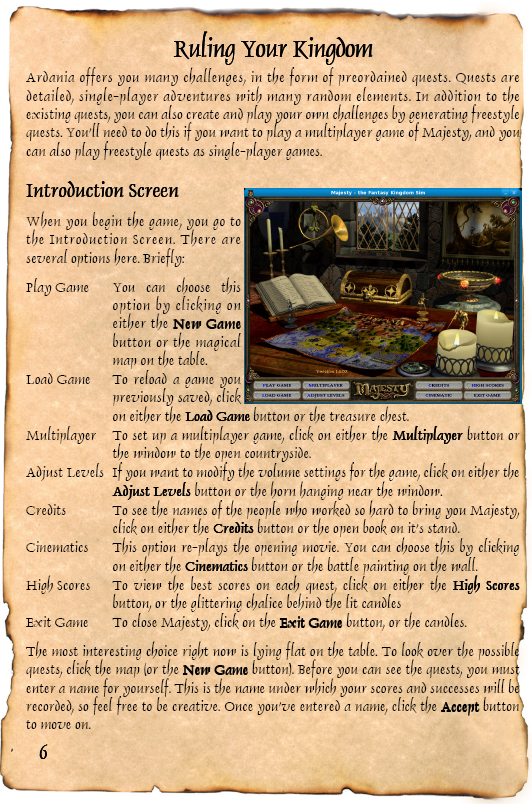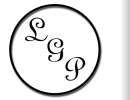Hi again, and welcome to our next technical article. This is a mix of technical and legal, but as I know many of us in the open source community are very serious about the licences we work under, I thought you would like a little background reading to lead you up to a really neat and little-known feature of the GNU linker (ld) that we have just adopted.
For years, LGP has been working with libraries such as SDL, ffmpeg, and others that are licensed under the LGPL (GNU Lesser General Public License). Without these invaluable tools from the open source community, LGP would not exist, and nor would hundreds of open source projects.
The LGPL states that an application that links against an LGPL library is not bound by the LGPL itself, but then goes on to qualify this, and make exceptions, and even itself states that the boundaries between what counts as simply linking against a library, and what counts as a derivative work, are ‘not precisely defined by law’.
The problem we have always faced is finding a way to make sure the game is portable. To do this you MUST make sure that you are using a known version of as many libraries as you possibly can. There is no point in exhaustively testing a game against SDL 1.2.12 when next week SDL 1.2.13 comes out, changes a few of our assumptions, and means the game crashes. Multiply the problem by the number of versions a library has, multiplied by the number of libraries a game links against, and you can see why this is a big problem. And so, we like to make sure we build the game, test the game, and run the game, all against exactly the same libraries as the end user will use, in as many cases as is possible.
Since the beginning of commercial Linux games, the common practice has been to create a release of each game such that there was a static and a dynamic linked version of the game in each release. The dynamic version of the game would be completely in compliance with the word and spirit of the LGPL, using the users own system libraries, while the static linked version of the game was released because linking the libraries directly into the game ensured we knew which libraries were being used. The statically linked executable though, was really not very much in the spirit of the LGPL. We always got away with it because we included the exact same game in full LGPL compliance,and because of the wording of the LGPL, it was fairly ambiguous as to whether this was allowed. But even so, we were never happy with it. Loopholes are not something to be proud of using.
There was another method of course. The other method involved forcing the game, via the LD_LIBRARY_PATH to use libraries in a certain directory. However that had issues of its own. To do this you either have to tell the user ‘before you start your game type this long command into the commandline’ or you start the game from a shellscript. Shellscripts are all well and good, but they bring problems of their own, such as (for security) making changes to the euid, resetting values from /etc/profile, and of course, assuming that the shell in use has exactly the same syntax as the shell at the time of release. It was decided that because of this, and many other issues, starting from a shellscript was too much of a risk for portability and was ruled out.
And so, we were left with the method that has been being used for the last 12 or so years. That is until recently, when we found a nice new way to fix this problem once and for all.
Most people are probably unaware of the linker option, -rpath. Most of you don’t ever need to be. This option lets you tell an application where to look for libraries. It works just like adding a new path into the LD_LIBRARY_PATH. Great, but it doesn’t really help like that. It is set at compile time and so we would need to restrict installation to a known directory on everyone’s machine. Obviously unacceptable for most users.
And so the problem remained until one of our devteam discovered a neat little trick that isn’t even documented in the manual for the linker. You can use a special keyword $ORIGIN to say ‘relative to the actual location of the executable’. Suddenly we found we could use -rpath $ORIGIN/lib and it worked. The game was loading the correct libraries, and so was stable and portable, but was also now completely in the spirit of the LGPL as well as the letter!
For those of you a little newer to compiling under Linux, some of you may not even be aware you use the ld linker. It is done automatically by gcc for you. If you are simply using gcc in a Makefile, it is a little more difficult in syntax, but as a hint you would change an example Makefile line that started like this
gcc obj1.o obj2.o -o my_application
to be
gcc -Wl,-rpath,\$$ORIGIN/lib/ obj1.o obj2.o -o my_application
So, that’s the neat little trick I thought I’d like to share with you, maybe it will help some of you out there to organise the way your projects run, as of course it isn’t just useful for closed source, this is useful for any project that has to use a specific library version in order to work properly!